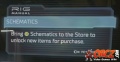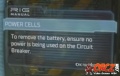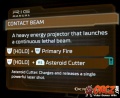Controls for Dead Space (2023). (DeadSpace)
Contents
- 1 Sprint
- 2 Reload
- 3 Melee
- 4 Health
- 5 Tracking Missions
- 6 Stasis
- 7 Stasis Recharging
- 8 Lockers
- 9 Additional Loot
- 10 Map
- 11 Dismemberment
- 12 The Bench
- 13 Inventory Full
- 14 Store
- 15 Welcome to the Store
- 16 Kinesis Module
- 17 Tram Stations
- 18 Oxygen Meter
- 19 Zero Gravity Thrusters
- 20 Zero Gravity Movement
- 21 Oxygen Station
- 22 Schematics
- 23 Impaling and Throwing
- 24 Power Cells
- 25 Contact Beam
- 26 ADS Cannon
Sprint[edit]
- Left Thumbstick/L3 - Sprint
Reload[edit]
- Square/X - Reload
Melee[edit]
Melee can deal damage or destroy certain objects.
- R1/RB - Punch
- R2/RT - Foot Stomp
Health[edit]
- A med pack has been added to your inventory. Use it to immediately restore health.
- Touch Pad - Inventory
- Circle - Use Health Pack
Tracking Missions[edit]
- See all current objectives and select one to track in the menu.
Stasis[edit]
Stasis will slow down enemies and fast=moving objects
- L2/LT (Hold) - Aim
- L2/LT (Hold) + Triangle/Y - Use Stasis
- DeadSpaceStasis.jpg
Stasis Recharging[edit]
- Recharge the Stasis Module at recharge stations or by using Stasis Packs in inventory.
- DeadSpaceStasisRecharging.jpg
Lockers[edit]
- Open lockers and containers to search for useful items.
- DeadSpaceLockers.jpg
Additional Loot[edit]
- Corpses may drop additional items after being stomped.
Map[edit]
- Use the Map Screen to check important locations and objectives
Dismemberment[edit]
- Conserve ammunition by dismembering enemy limbs.
- Cut off limbs to kill enemies quickly.
- Dismember enemies to slow them down.
The Bench[edit]
- Upgrade weapons and RIG using the Bench.
- Upgrade Weapons: Improve the selected weapon or RIG's capabilities by investing Power Nodes in their Upgrade Graph.
- Unlock New Upgrades: To gain access to unique upgrades and expand the weapon's Upgrade graph, bring Upgrade Parts to the bench.
- Reset Upgrades: Upgrades can be reset at any time in exchance for Credts
Inventory Full[edit]
- Drop or sell items to make space in inventory.
Store[edit]
- Buy, sell, and place items in Storage at the Store.
Welcome to the Store[edit]
- The Store is a one-stop shop to purchase, sell, and store items for later use.
- Store: In the Store, items can be purchased with Credits. Bring Schematics to the Store to gain access to items.
- Inventory: For the Inventory, sell currently held items or place them in Storage.
- Storage: When the Inventory is full, place items in Storage to retrieve or sell later. The Storage system can be accessed via any Store.
Kinesis Module[edit]
- Use Kinesis to move objects.
- L2/LT - Aim
- L2/LT (Hold) + Circle/B - Use Kinesis
Tram Stations[edit]
- Use the Dashboards to unlock Tram Stations and re-enable travel through the Ishimura.
- DeadSpaceTramStations.jpg
Oxygen Meter[edit]
- In a vacuum, the RIG will display the time remaining before the oxygen supply is depeleted.
Zero Gravity Thrusters[edit]
- Use boot and suit thrusters to navigate around in zero gravity.
- L1+R1/LB+RB - Take-off/Land
Zero Gravity Movement[edit]
The suit allows additional navigation options in zero-g.
- Left Stick - Movement
- Right Stick - Look
- Left Stick+L3 (Press) - Boost
- R2/RT - Reset Orientation
- L1 R1/LB RB - Reorient
Oxygen Station[edit]
- Replenish Oxygen at O2 stations, or by using Oxygen Tanks in the Inventory.
Schematics[edit]
- Bring Schematics to the Store to unlock new items to purchase.
Impaling and Throwing[edit]
Grab loose objects with Kinesis. Throw sharp objects at enemies to impale them.
- L2/LT (Hold) + Circle/B - Kinesis Object
- L2/LT (Hold) + R2/RT - Impale/Throw
Power Cells[edit]
To remove a battery, ensure no power is being used on the Circuit Breaker.
Contact Beam[edit]
- Heavy Duty Energy Projector.
- L2/LT + R2/RT - Primary Fire
- L2/LT + R1/RB - Asteroid Cutter (Cost 3 Energy)
ADS Cannon[edit]
- Sync a tool with an ADS cannon, then call a strike against Asteroids to re-calibrate the cannon's targeting.