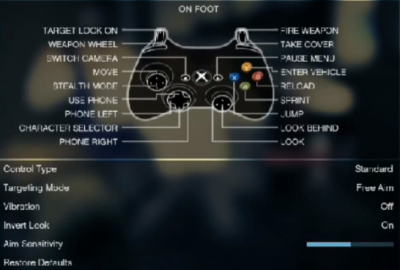Standard controls for moving, running, taking cover, shooting and more in Grand Theft Auto 5.
These are the game's controls from the outset of the game.
Basic Controls[edit]
Basic controls are as follows: (PlayStation 3/Xbox 360/PlayStation 4/Xbox One)
L2/LT - Aim Weapon/Lock On
R2/RT - Fire Weapon/Melee
L1/LB - Hold for Weapon Wheel/Tap to Arm or Disarm Most Recent Weapon
R1/RB - Enter/Exit Cover
Left Stick - Move
Right Stick - Rotate Camera/Aim
L3/L + R3/R - Trigger Special Ability/Trigger Toast (GTA Online)
L3/L - Stealth Mode
R3/R - Look Behind/Zoom Aim
D-Pad Up - Use Phone
D-Pad Left - Detonate Sticky Bomb
D-Pad Right - Talk to Nearby Ped/Hail Taxi/Interact
D-Pad Down - Hold for Character Wheel/View Player Lobby (GTA Online)/Tap Twice to View Large Map (GTA Online)
Triangle/Y - Enter/Exit Vehicle
O/B - Reload/Melee/Hang Up Phone
X/A - Hold to Jog/Tap Repeatedly to Sprint/Tap to Answer Phone/Kick Attack
Square/X - Jump/Climb/Vault/Dodge
L2/LT + D-Pad Left/Swipe Up - Quick Toss Grenade
L2/LT + Square/X - Combat Roll
Swipe Left/Right - Cycle Weapon
Swipe Down - Draw/Holster Weapon
Select/Button Tap/Button Hold/Back/View - Cycle Camera Modes/Hold for Player Interaction Menu while in GTA Online/Interaction Menu/Hold for Player Interaction Menu
Start/Options/Menu - Pause