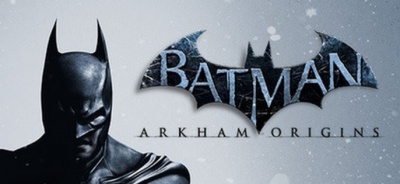Contents
Main Menu
New Story/Continue Story
Start a new Batman: Arkham Origins game from the beginning, or continue a story from the last saved checkpoint.
WARNING: Batman: Arkham Origins automatically saves your progress at certain checkpoints. When the autosave icon appears on your screen, do not turn off the system or eject the disc.
Statistics
View various gameplay statistics and track your overall progress through the game.
Challenge Mode
Take on challenges designed by Batman to test his abilities. Additional challenges are unlocked by progressing through the story.
RANKED CHALLENGES: Take on the Batman’s challenges with no set modifiers.
CUSTOM CHALLENGES: Select a map, and then add multiple modifiers to create a unique challenge.
CAMPAIGNS: Fight your way through a gauntlet of challenges, while tactically choosing which modifiers to use on each map. The only requirement is that you must have used every modifier by the end of the campaign.
COMBAT TRAINING: Engage in training sessions focused on teaching advanced techniques.
Story Synopsis
Review your story progress on the game save currently in progress.
Character Trophies
View 3D character models unlocked by progressing through the game.
Options
Adjust game settings and view controls. Please see the options section of the manual for more details.
New Game Plus
Select New Game Plus to start a new game with the upgrades earned in your first playthrough of Batman: Arkham Origins. Players will not start with all gadgets, but once they are obtained, players can use the gadget’s upgrade that were unlocked in the previous playthrough. Enemies appear in different configurations and the overall difficulty is increased. You must complete the main story at least once on Normal or Hard difficulty to unlock this option.
I am the Night
ONLY FOR THE HARDCORE. Start a new game — this time, however, DEATH IS PERMANENT. If you die, you will need to restart. You must complete the main story on New Game Plus to unlock this option. Are you ready for the challenge?
Concept Art
View environment and character concept art. These can be unlocked by progressing through the game or by acquiring trophies during Challenge Mode.
WBID
Warner Bros. (WB) ID provides instant and personalized access to WB websites and applications so you can spend more time using them and less time trying to access them.
Sign up for WBID with a verified email address to unlock the exclusive content for use in game!
To learn more about WBID, visit http://wbid.warnerbros.com
Online
Select this option to boot up the Invisible Predator Online. See the Invisible Predator Online section for more details.
In Game Store
View and purchase downloadable content in the Batman: Arkham Origins In Game Store.
Credits
View the Batman: Arkham Origins credits.
Game Options
INVERT LOOK: Select to invert the controls while moving the camera up and down.
INVERT ROTATION: Select to invert the controls while moving the camera right and left.
INVERT FLIGHT CONTROLS: Invert the controls while Batman is gliding.
INVERT BATARANG FLIGHT CONTROLS: Invert the controls when steering the Remote Controlled Batarang.
CAMERA ASSIST: Select if you would like to use the Camera Assist feature.
HINTS: Turn in-game hints on or off.
BRIGHTNESS: Adjust the brightness of the game.
STORAGE DEVICE: Select which storage device to use when saving your game.
Audio Options
SOUND OUTPUT SELECTION: Optimize the sound output for Headphones, TV, Stereo, or Home Theater settings.
SUBTITLES: Select if you would like to display in-game subtitles.
SFX VOLUME: Adjust the volume for sound effects.
MUSIC VOLUME: Adjust the volume for the music of Batman: Arkham Origins.
DIALOGUE VOLUME: Adjust the volume for all dialogue in the game
Pause Menu
RESUME: Return to the game currently in progress.
GAME OPTIONS: Adjust gameplay and brightness settings.
AUDIO OPTIONS: Adjust volume and subtitle settings.
CONTROLS: Review the basic gameplay controls.
RESTART: Resume the game from the last saved checkpoint.
EXIT: Quit the game and return to the main menu. Any unsaved progress will be lost.