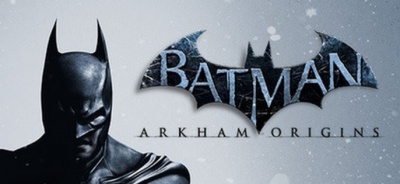(→Other) |
|||
| Line 93: | Line 93: | ||
|- | |- | ||
| [[Batman Arkham Origins: Knockout Smash|Knockout Smash]]||Left-click (during [[Batman Arkham Origins: Silent Takedown|Silent Takedown]]) | | [[Batman Arkham Origins: Knockout Smash|Knockout Smash]]||Left-click (during [[Batman Arkham Origins: Silent Takedown|Silent Takedown]]) | ||
| + | |- | ||
| + | | [[Batman Arkham Origins: Glide Boost Attack|Glide Boost Attack]]||LCtrl (Hold) (While glide kick locked on) | ||
|} | |} | ||
[[Category: Batman Arkham Origins]] | [[Category: Batman Arkham Origins]] | ||
Revision as of 07:07, 26 October 2013
These are the default key bindings for PC in Batman: Arkham Origins
General
| Command | Key |
| Move | W / A / S / D |
| Look around | mouse |
| Run | SPACE (hold) |
| Evade | W / A / S/ D + SPACE, SPACE |
| Strike | left-click |
| Cape Stun | middle-click |
| Counter | right-click |
| Detective Vision | X |
| Grapnel Gun | F |
| Aim Gadget | right-click (hold) |
| Crouch | LCTRL |
| Use Gadget | left-click |
| Select Gadget | mouse wheel |
| WayneTech | TAB |
| Pause | ESC |
| Zoom | Z |
Quickfiring Gadgets
| Command | Key |
| Quickfire Batarang | 1 (tap x2) |
| Quickfire Batclaw | 2 (tap x2) |
| Quickfire Explosive Gel | 3 (tap x2) |
| Quickfire Concussion Detonator | - (tap x2) |
| Quickfire Glue Grenade | 5 (tap x2) |
Remote Controlled Batarang
| Command | Key |
| Auto Level | middle-click |
| Brake | right-click |
| Boost | left-click |
| U-Turn | Left-click + right click |
Takedowns
| Command | Key |
| Takedown | Right-click |
| Grate Takedown | Right-click (from under a Grate) |
| Ledge Takedown | Right-click (while hanging from a ledge) |
Other
| Command | Key |
| Corner Cover | LCtrl+Space (when near corner) |
| Swing between Vantage Points | F |
| Knockout Smash | Left-click (during Silent Takedown) |
| Glide Boost Attack | LCtrl (Hold) (While glide kick locked on) |