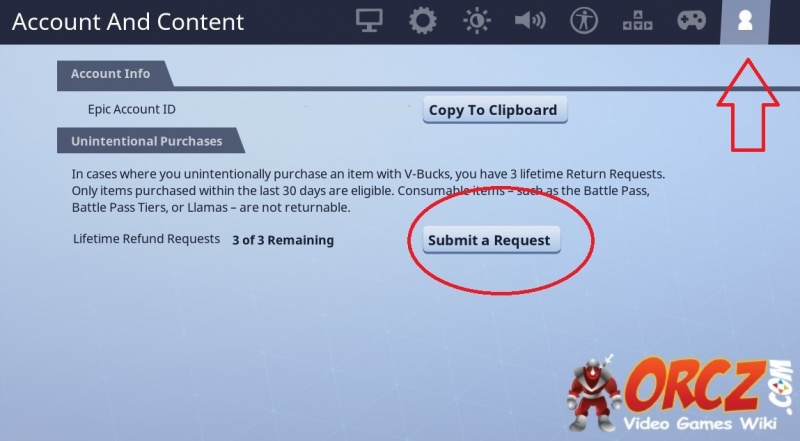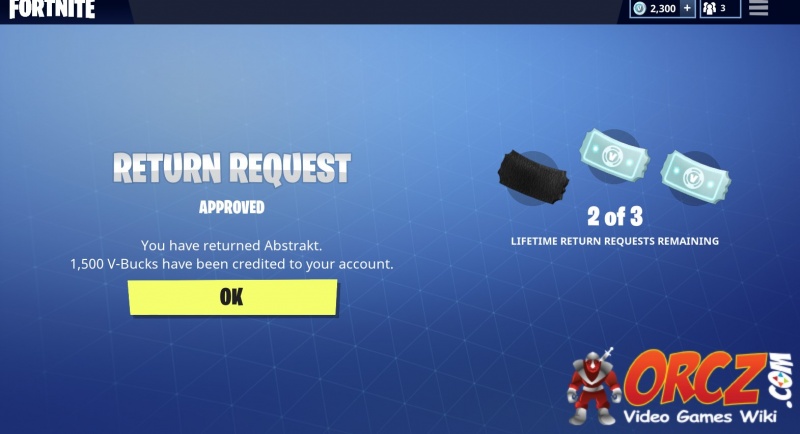STATUS: The Refund System is currently ONLINE
There are limited situations in which you can refund skins which you bought from the Item Shop in Fortnite Battle Royale.
Refund System
You can refund only items of the following types:
The following items are INELIGIBLE for refunds:
How to get refund
First, go to the settings:
Go to the rightmost tab and then click on "Submit a request"
Next, locate the item you want to refund:
Choose a reason: (Accidental Purchase/Unauthorized Purchase/Item not as expected)
Click on "Submit Return Request" and follow the prompts:
Refund Policy
- All accounts get 3 refunds, for the LIFETIME of the account.
- Once you have used your 3 lifetime return requests, you will no longer be able to request additional refunds.
- Item must have been purchased during the past 30 days.
- You will be refunded V-Bucks only, not cash.
- In most cases, the refund is processed instantly.
Notes
- If refunding an Outfit, you will also lose any associated Back Bling that was bundled with it.