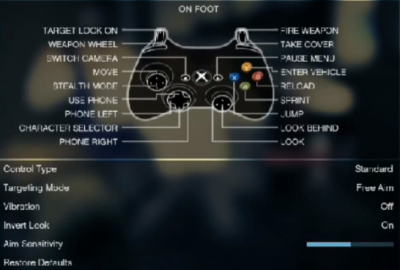(→Basic Controls) |
(→Basic Controls) |
||
| Line 39: | Line 39: | ||
X/A - Run/Strong Attack | X/A - Run/Strong Attack | ||
| − | Square/X - Jump | + | Square/X - Jump/Dodge |
| − | + | Swipe Up - Quick Toss Grenade | |
| − | Start - Pause | + | Swipe Left - Previous Weapon |
| + | |||
| + | Swipe Right - Next Weapon | ||
| + | |||
| + | Swipe Down - Draw/Holster Weapon | ||
| + | |||
| + | Button Hold - Interaction Menu | ||
| + | |||
| + | Select/Button Tap - Change Camera | ||
| + | |||
| + | Start/Options - Pause | ||
[[Category:Grand Theft Auto V]] | [[Category:Grand Theft Auto V]] | ||
[[Category:GTA 5 Control Options]] | [[Category:GTA 5 Control Options]] | ||
Revision as of 04:39, 25 May 2020
Standard controls for moving, running, taking cover, shooting and more in Grand Theft Auto 5.
These are the game's controls from the outset of the game.
Basic Controls
Basic controls are as follows: (PlayStation 3/Xbox 360/PlayStation 4/Xbox One)
L2/LT - Aim
R2/RT - Fire
L1/LB - Weapon Wheel
R1/RB - Take Cover
Left Stick - Move
Right Stick - Look
L3/L - Sneak
R3/R - Zoom
D-Pad Up - Cellphone
D-Pad Right - Navigation
D-Pad Right - Navigation
D-Pad Down - Character Wheel
Triangle/Y - Enter Car
O/B - Reload/Light Attack
X/A - Run/Strong Attack
Square/X - Jump/Dodge
Swipe Up - Quick Toss Grenade
Swipe Left - Previous Weapon
Swipe Right - Next Weapon
Swipe Down - Draw/Holster Weapon
Button Hold - Interaction Menu
Select/Button Tap - Change Camera
Start/Options - Pause