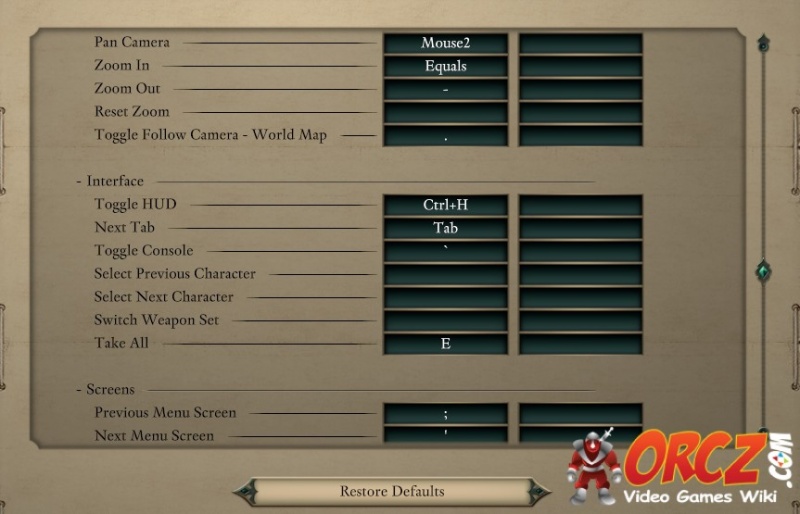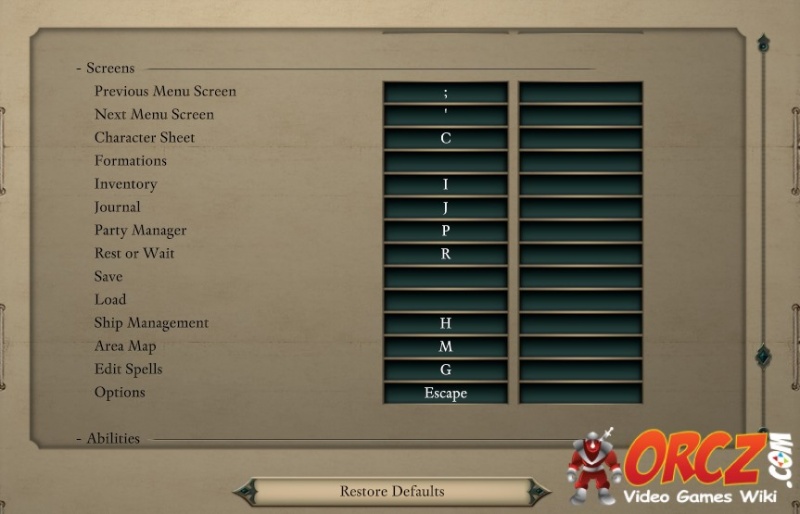| Line 1: | Line 1: | ||
| − | [[File: | + | [[File:PillarsofEternityDeadfireWiki.jpg|right|thumb|300px|Pillars of Eternity II: Deadfire]] |
These are the default key bindings in the game [[:Category:Pillars of Eternity Deadfire Wiki|Pillars of Eternity 2: Deadfire]]: | These are the default key bindings in the game [[:Category:Pillars of Eternity Deadfire Wiki|Pillars of Eternity 2: Deadfire]]: | ||
Latest revision as of 16:24, 24 May 2018
These are the default key bindings in the game Pillars of Eternity 2: Deadfire:
Contents
Party[edit]
Game[edit]
Interface[edit]
Screens[edit]
Abilities[edit]
Notes[edit]
- The PoE Deadfire keyboard shortcuts can be changed by going to the game menu, then going to options, then to controls.
- Click to rebind controls. Right click to unset control bindings.
- You can also restore the keyboard commands to the default configuration by clicking "Restore Defaults".