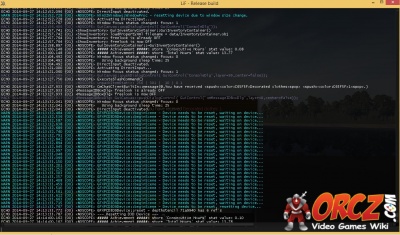These are the GM commands for Life is Feudal (LiF) as well as Life is Feudal: Your Own (LiFYO)
To bring up the GM Console, press tilda ~
Contents
GM Mode On/Off
/GM password
turn GM Mode on and off
for example:
/gm mysecretpassword
Camera Mode
F8
switch into camera mode
Shift + 1,2,3,4,5,6 - change camera speed
Shift + 8,9,0 - change camera movements and rotation dampening
E and Q - Move camera up and down
Player Spawn
F7
Spawn as a player on camera position
Complete unfinished buildings
/COMPLETE
(or "b" on keyboard) complete selected unfinished building or object
Delete building/object
/DELOBJ
(or "n" on keyboard) delete selected building or object
Set skill
/SETMYSKILL skillID/skillName Amount
add a value to a certain skill, amount = 0...100
for example:
/setmyskill 32 10
/setmyskill "scale armors" 60
/setmyskill prospecting 20
Set stat
/SETMYSTAT statID Value
set stat value, id = 0...4 value = 0...110 0 = Strength, 1 = Agility, 2 = Constitution, 3 = Willpower, 4 = Intellect
for example:
/setmystat 2 60
/setmystat 0 72
Add Reagents
/REAGENTS
adds all possible reagents for alchemy
Set Alignment
/ALIGNMENT -1000..1000
set alignment of your character
Weather
/WEATHER Fair/Cloudy/Shower
set this server weather. sending to all clients on it.
for example:
/WEATHER FAIR
/WEATHER Shower
Grow crops
/GROW
grow crops on a current part of terrain as if one in game day had passed. You will need to call that command 4 times in order to see crops changes
Add item
/ADD itemid/itemname amount [quality] [durability]
add a certain item to your inventory
for example:
/add 427 10 50 (adds 10 hides of 50 quality)
/add falchion 1 80 5000 (adds 1 Falchion of 80 quality and 50 durability)
/add "hardwood board" 100 10 (adds 100 boards of 10 quality)