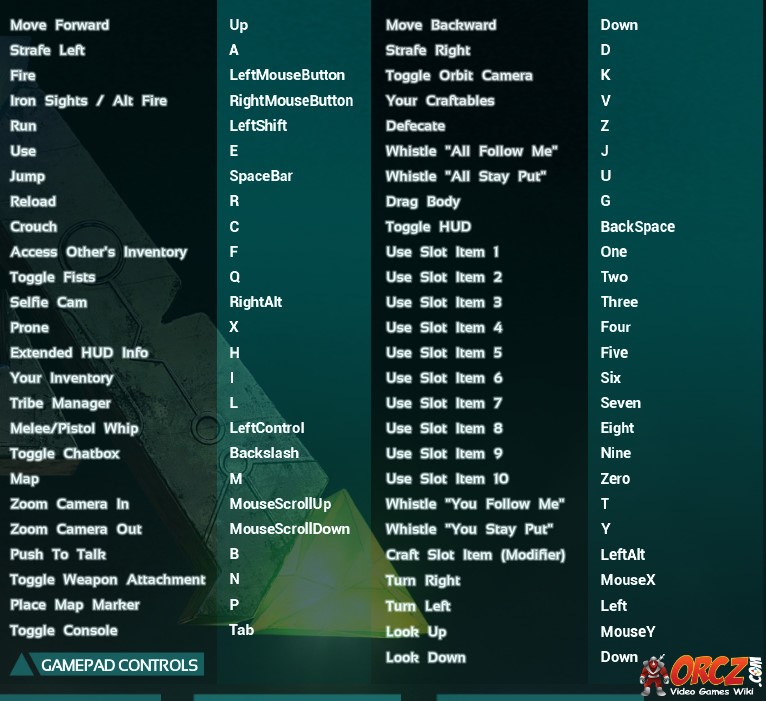| (2 intermediate revisions by 2 users not shown) | |||
| Line 1: | Line 1: | ||
Below are the default keyboard bindings for [[:Category:ARK Survival Evolved Wiki|ARK: Survival Evolved]] | Below are the default keyboard bindings for [[:Category:ARK Survival Evolved Wiki|ARK: Survival Evolved]] | ||
| − | You can use the keyboard to perform most of the actions in the game, including moving, strafing, run, use, jump, reload, crouch, inventory, zoom, tribe manager, push to talk, toggle weapon | + | You can use the keyboard to perform most of the actions in the game, including moving, strafing, run, use, jump, reload, crouch, inventory, zoom, tribe manager, push to talk, toggle weapon attachment, place map marker, use slot items, whistle, defecate, craftables, map, melee/pistol whip, camera, chatbox, and more. |
[[File:ArkSurvivalEvolvedKeyboardControls.jpg|800px]] | [[File:ArkSurvivalEvolvedKeyboardControls.jpg|800px]] | ||
Latest revision as of 12:47, 4 October 2015
Below are the default keyboard bindings for ARK: Survival Evolved
You can use the keyboard to perform most of the actions in the game, including moving, strafing, run, use, jump, reload, crouch, inventory, zoom, tribe manager, push to talk, toggle weapon attachment, place map marker, use slot items, whistle, defecate, craftables, map, melee/pistol whip, camera, chatbox, and more.