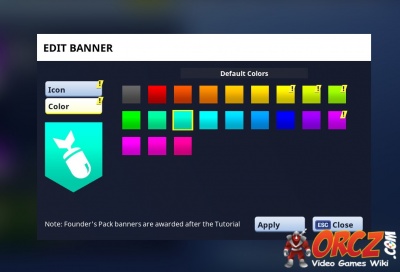m (Reverted edits by 96.35.97.93 (talk) to last revision by Axton) |
m (Reverted edits by 79.64.180.211 (talk) to last revision by Axton) |
| (One intermediate revision by one other user not shown) | |
(No difference)
| |
Latest revision as of 08:50, 22 September 2019
The Banner Editor is where you go to edit your Banner.
You can get to it through the Locker from main menu. Once in the Locker, press the Banner slot (first slot) and it will take you to the banner editor.
Here you have the following options:
- Color
- Default Colors
- Icon
- Standard
- Special
Screenshots[edit]
Strategy Guide/Tips[edit]
- You can get more banners as you level up or through the Battle Pass.
- After doing your changes don't forget to press "Apply" or your banner will revert to what it was before you entered the editor.
- Your banner has an outline glow pattern that changes as you level up.